オートフィルタで抽出する時に、1つの列に設定する条件が不規則にたくさんある場合、便利なマクロを紹介します。
データと、抽出条件をリスト化したものを用意してください。

マクロで作るオートフィルタの抽出条件って、
・以下 or 以上
・の間
・含む or 含まない
などはよく使います。



1つの列に複数条件と言っても、
「A」か「B」を含む
など、2~3個の条件が多いですよね。



その時々によって変わる、しかも不規則な、大量の抽出条件かぁ。



任意の抽出条件をリストにする、もしくは、リスト化された何らかのデータを用意するところまではあらかじめ行ってください。
リストにした抽出条件を使って抽出する
シート「売上」
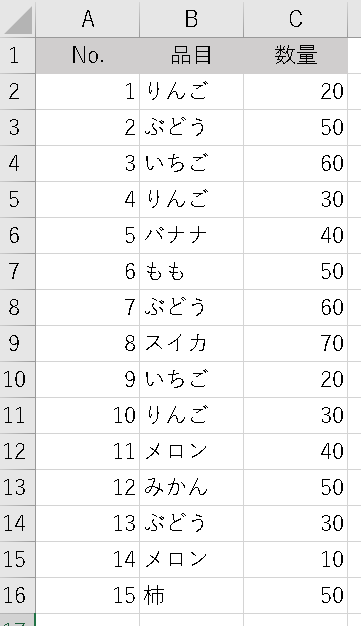
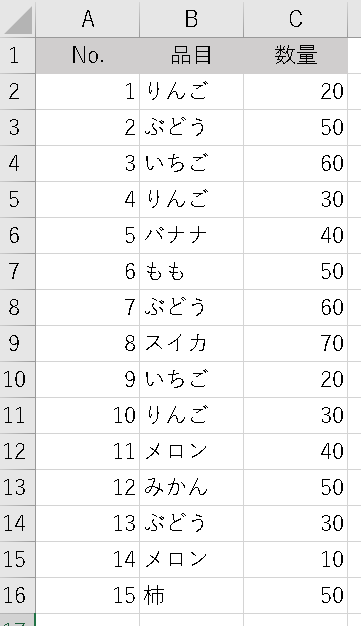
シート「リスト」
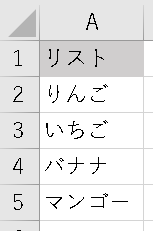
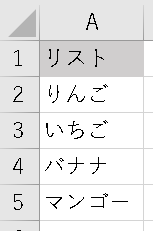
シート「売上」のB列「品目」のうち、シート「リスト」のA列にあるものに一致するものを抽出します。
VBA(Each~Next)
Sub 抽出1()
Dim myDic As Object, myKey As Variant
Dim c, varData As Variant
Set myDic = CreateObject(“Scripting.Dictionary”)
With Sheets(“リスト”)
varData = .Range(“A2”, .Range(“A” & Rows.Count).End(xlUp)).Value
End With
For Each c In varData
If Not c = Empty Then
If Not myDic.Exists(c) Then
myDic.Add c, Null
End If
End If
Next
myKey = myDic.Keys
Sheets(“売上”).Select
ActiveSheet.AutoFilterMode = False
Rows(“1:1”).AutoFilter 2, myKey, xlFilterValues
Set myDic = Nothing
End Sub
リスト中に重複がある場合、一つのものとする
リスト中に、一覧にはないものが含まれている場合、無視する
解説
VBA(For~Next)
Sub 抽出2()
Dim myDic As Object, myKey As Variant
Dim List As String
Dim a As Long
Set myDic = CreateObject(“Scripting.Dictionary”)
a = Sheets(“リスト”).Cells(Rows.Count, 1).End(xlUp).Row
For i = 2 To a
List = Sheets(“リスト”).Cells(i, 1)
If Not List = Empty Then
If Not myDic.Exists(List) Then
myDic.Add List, Null
End If
End If
Next
myKey = myDic.Keys
Sheets(“売上”).Select
ActiveSheet.AutoFilterMode = False
Rows(“1:1”).AutoFilter 2, myKey, xlFilterValues
Set myDic = Nothing
End Sub
myDic(連想配列)のエラーを避ける別の記述
For~Nextの部分
On Error Resume Next
For i = 2 To a
List = Sheets(“リスト”).Cells(i, 1)
If Not myDic.Exists(List) Then
myDic.Add List, Null
End If
Next

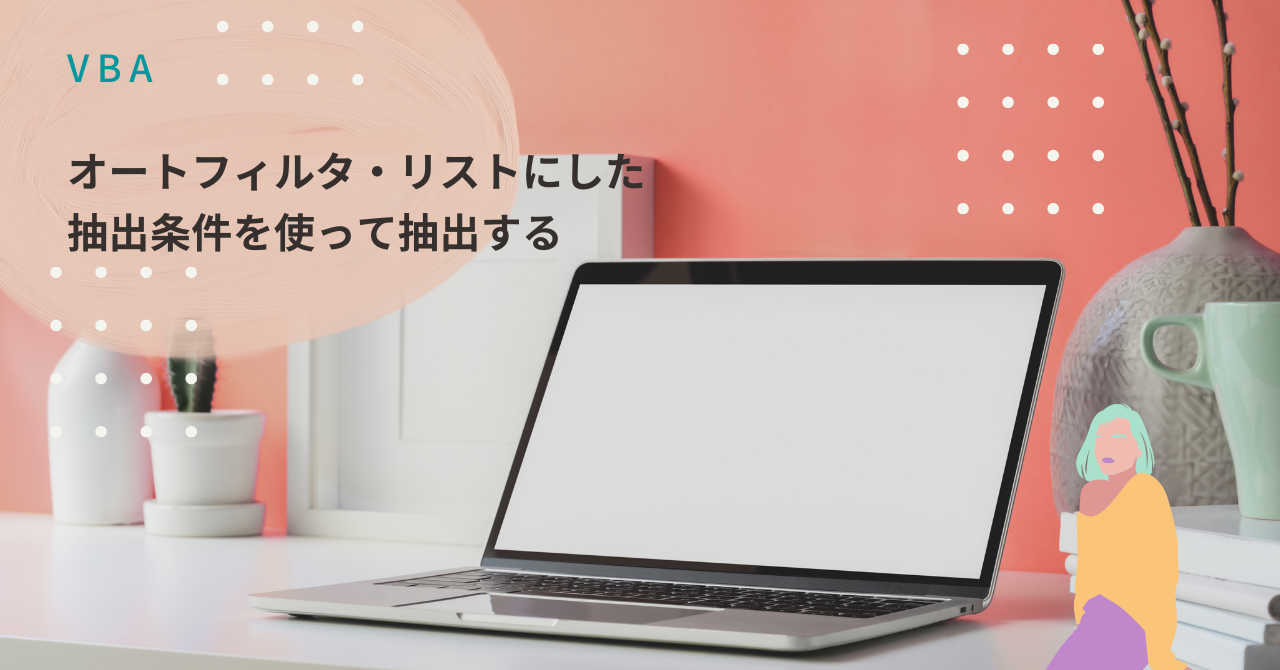



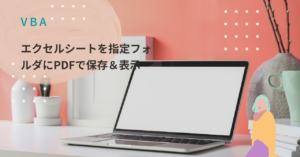

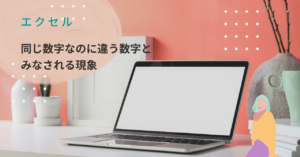



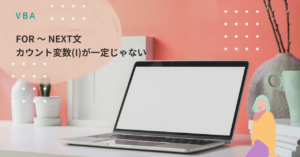
コメント